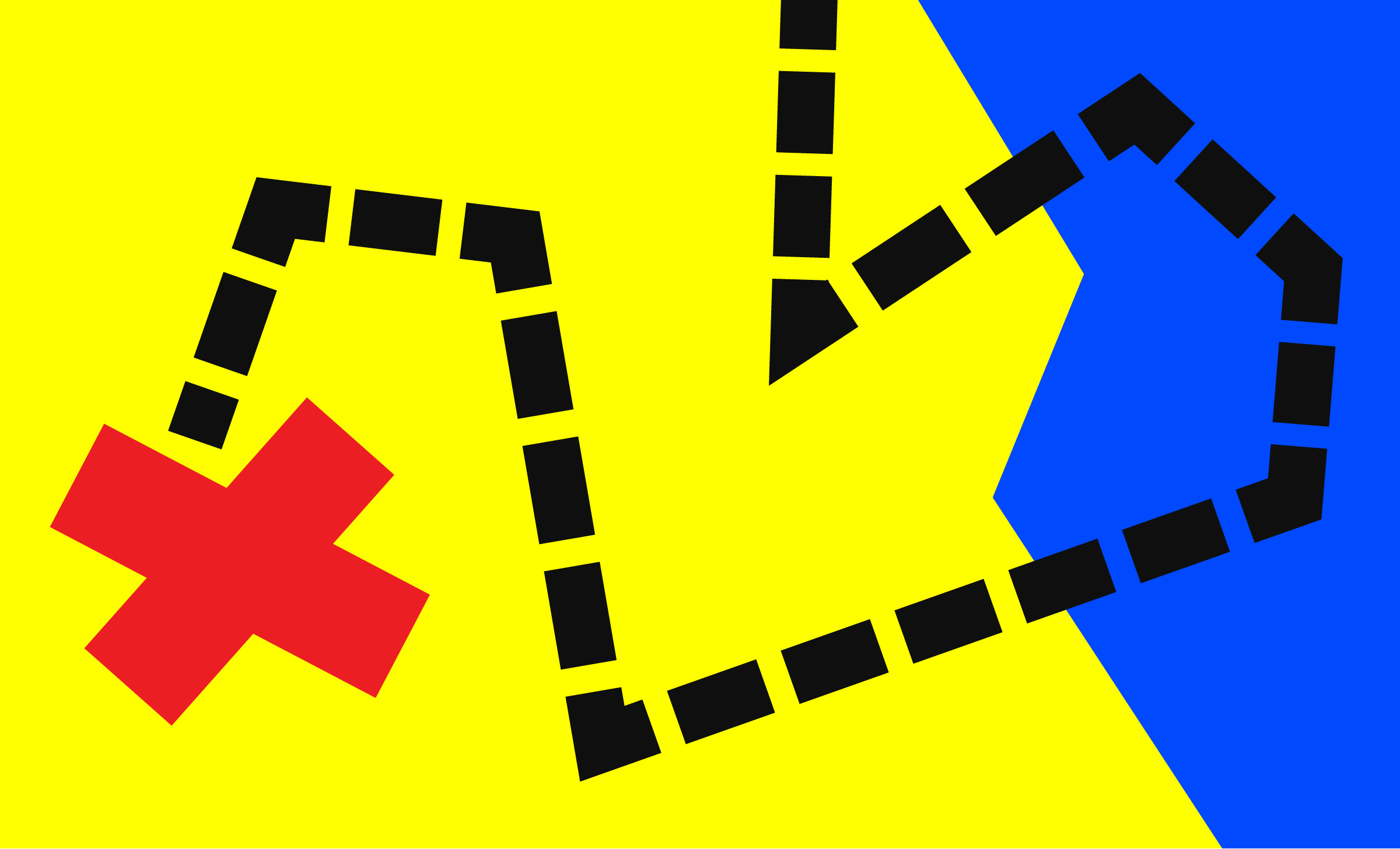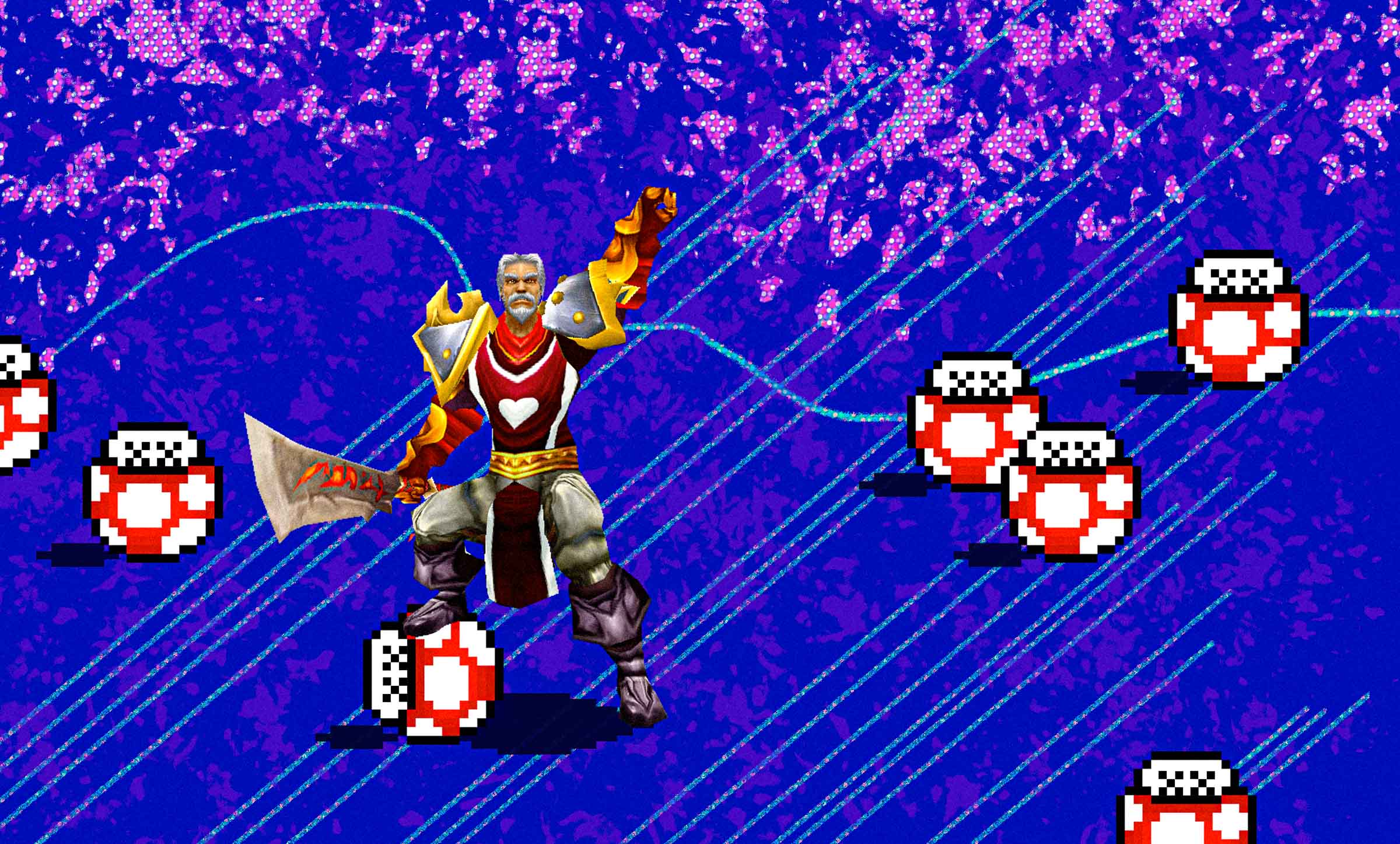Ask the Tough Questions to Choose the Right Tech Tools for Your Healthcare Organization
7 min read
No matter the size of your hospital or medical network, you just can’t get by without investing in a large number of third-party digital tools. Your healthcare organization has to manage patient records, physician orders, critical policy and procedure documents, call schedules, medical equipment purchasing, hospital personnel contact information, lab tests and orders, incident reports – and that doesn’t even include the regular management tools that any business needs.
How to Choose?
Making decisions about which tech tools your organization uses can be incredibly tough. These products often signify an expensive, long-lasting investment. And, frustratingly, even the best of these technologies often present as many problems as they do solutions.
Do Your Research
Digital tools must integrate with a variety of systems, including intranets, websites, and existing web or desktop applications. Multiple departments need to be involved in decision-making, including IT, marketing, HR, and clinical teams. Without doing the right research, you could pick a solution you think will work perfectly, just to have it surprise you with problems when you try to actually use it.
So it’s critical you pick the best possible tech products for your healthcare system’s needs. If you don’t, you’ll get the blame and your organization will be stuck with a digital lemon far, far into the future. No pressure. But, while you may not be able to get everything you want out of every vendor’s product, you can ensure you’re making the most educated, solid choice possible. It’s all about doing your research and asking the tough questions.
Talk to a technical rep first.
You need someone who can actually answer your tough questions. Sales and account reps are almost always non-technical people motivated to sell you something. Sales people will gloss over a product’s potential technical issues or weaknesses and over-promise what it can do. If you only listen to them, you run a big risk of ending up with a product that under-delivers, works poorly with your existing tools, and turns into a usability nightmare.
Insist on speaking with a technical lead or developer at the vendor company. They will answer your development team’s questions and provide a picture of overall compatibility with your current technology. Ask them hard technical questions about what their product can and can’t do. We’ve compiled a list of the types of questions we ask vendors when helping healthcare clients make these decisions. Your development or IT team will likely have additional questions that are more specific to your organization.
The Vendor
How long has the company been in business? Are they large or small? What happens if they get bought or go bankrupt? Will you still be able to use the product?
Browser or Operating System Compatibility
What browsers or operating systems are supported? How well does the product work on those supported browsers/systems? Will you be facing limited functionality or usability in specific browsers/systems, even though the interface technically works? For web-based products, avoid anything that’s not fully supported by the latest version of Chrome.
Mobile Readiness
Is the product optimized for tablet and mobile devices? In what ways? Are there examples of various screen sizes available to view?
Accessibility
Is the product compliant with WCAG AA accessibility guidelines? If not, in what areas does it fall short? This is especially important for any tools that integrate with your website or an online app. Your legal team will be keenly interested as well.
Maintenance
How will you administer the tool or update content? Can you take a tour of the administration area? Is it usable for non-technical people?
Interface Flexibility
What changes can you make to the layout, design, wording, or overall presentation? What is the process for making those changes? Are there extra costs involved? Whether you’re talking about changing whole screens or just adding your logo to the sign-in page, it’s important to know how far you can go toward making the vendor’s product consistent with your organization’s other tools and brand standards.
Data Access
Can you access data directly via an API? If the product needs data from other systems, do you currently have that data in the right format, or you going to have to do extra data entry? Will your data be locked into the product using a proprietary format, or will you be able to migrate it to another system in the future?
Platform
What technology is the product built upon? Will the product work with your existing platform (e.g, Windows, .NET) without significant extra work? Is this a cloud service or does it require server or database resources? Regardless, do you have the internal people who can manage this?
Integration
Will the product integrate with your other tools, both third-party and those created internally? What are your options for handling that integration? Will your developers have to do extra work? This is particularly important when considering something as massive as a patient records system (e.g., Epic).
Documentation
Can you see the user documentation for the product? How about documentation for developers? Are there training manuals you could look at? If you can’t understand these materials, run in the other direction.
Upgrades
How long has it been since the product was upgraded? When is the next upgrade scheduled? What costs are involved? How might major upgrades impact every other question you’ve asked?
Support
What happens when something goes wrong? Does the vendor offer training sessions for new versions of their product? What kind of supplemental help is available? Do you have a direct line to an individual support person?
Include your counterparts’ questions.
Make sure you gather requirements and questions from your counterparts in other departments. Certainly, you should always consult with marketing and IT. But, depending on the product, you may need to ensure it works for other key teams as well: legal, compliance, security, and policymakers, just to name a few. HR may know most about what’s needed from a policies and procedures library. Either IT or marketing might be better for identifying an intranet platform or content management system. Regardless, choosing a digital product should always be a team effort.
Once you’ve figured out what those other departments need to know, track down the answers to avoid surprise later on. For example, you may find out one of your document management system options doesn’t allow for required compliance messages on all documents. Or you may learn your patient-facing software doesn’t allow for easy data access to physician data from other systems, or presents the data so badly that it can’t be understood.
Make a decision matrix.
It’s time to prioritize your needs. Make a list of your deciding factors and organize them into three buckets:
- Must-Have
- Want
- Can Compromise
Then, identify how the tools you’re considering fit. You should end up with two or three top choices. If not, repeat the exercise and be harder on both your deciding factors and whether the tools really fit the bill for each.
See if you can try before you buy.
Once you have your top contenders, ask those vendors if you can give the product a spin before you make the purchase. After all, the company wants your business and these tools are often a big commitment. All the more kudos to the vendors who say yes.
When testing the product, involve all users. You should make sure it works for both the people who will be administering the tool and its end users. Ideally, you should test the product in a real world environment – for example, get nurses to test it on the hall. These everyday situations are more likely to reveal potential problems.
Don’t get surprised by price.
Initial pricing is often not the full story. Consider also the actual costs of real-world use, including maintenance, extended or additional licenses, potential modifications, upgrades, internal or external integration time, new equipment you may need, training, and possible effect on existing systems. Involving colleagues from other teams is best way to determine these costs accurately.
Model a full budget.
Add together the cost of the service/product + real-world use and you’ll get a better feel for comparing digital tools. This will prevent unpleasant budget surprises and allow you to make a more informed decision, especially if budget is a primary factor for choosing a tool.
Assume that your initial estimates for migration and integration time will be too low. And if there’s any ambiguity about how your team will complete certain tasks using the product, assume the worst for your budget.
Licensing Costs
Determine whether you’ll pay for the product upfront, or through a yearly subscription. If it’s an upfront price, how much do upgrades cost and how regularly do they come out? Will you still get bug fixes if you don’t upgrade to the latest version?
Pay Attention to Lifecycle Costs
Some vendors aim to make their money over the long term through support and upgrade charges, and so will deliberately charge less for the initial costs. Make sure that cheaper initial costs aren’t outweighed by higher long-term costs.
Asking tough questions will help you make smarter choices.
It’s not always easy demanding real answers to hard questions from digital product vendors. Some may be reluctant to put you in touch with a technical lead or developer. Some may dance around answers if the questions get too tough. Don’t give up. Go above sales rep’s heads. Refuse to move forward without these in-depth and technical discussions. Be sure to get the answers to your questions and questions from other teams.
It will be worth it. The information you gather will help you make an informed decision and push onward confidently knowing you’ve made the best choice possible for your organization.