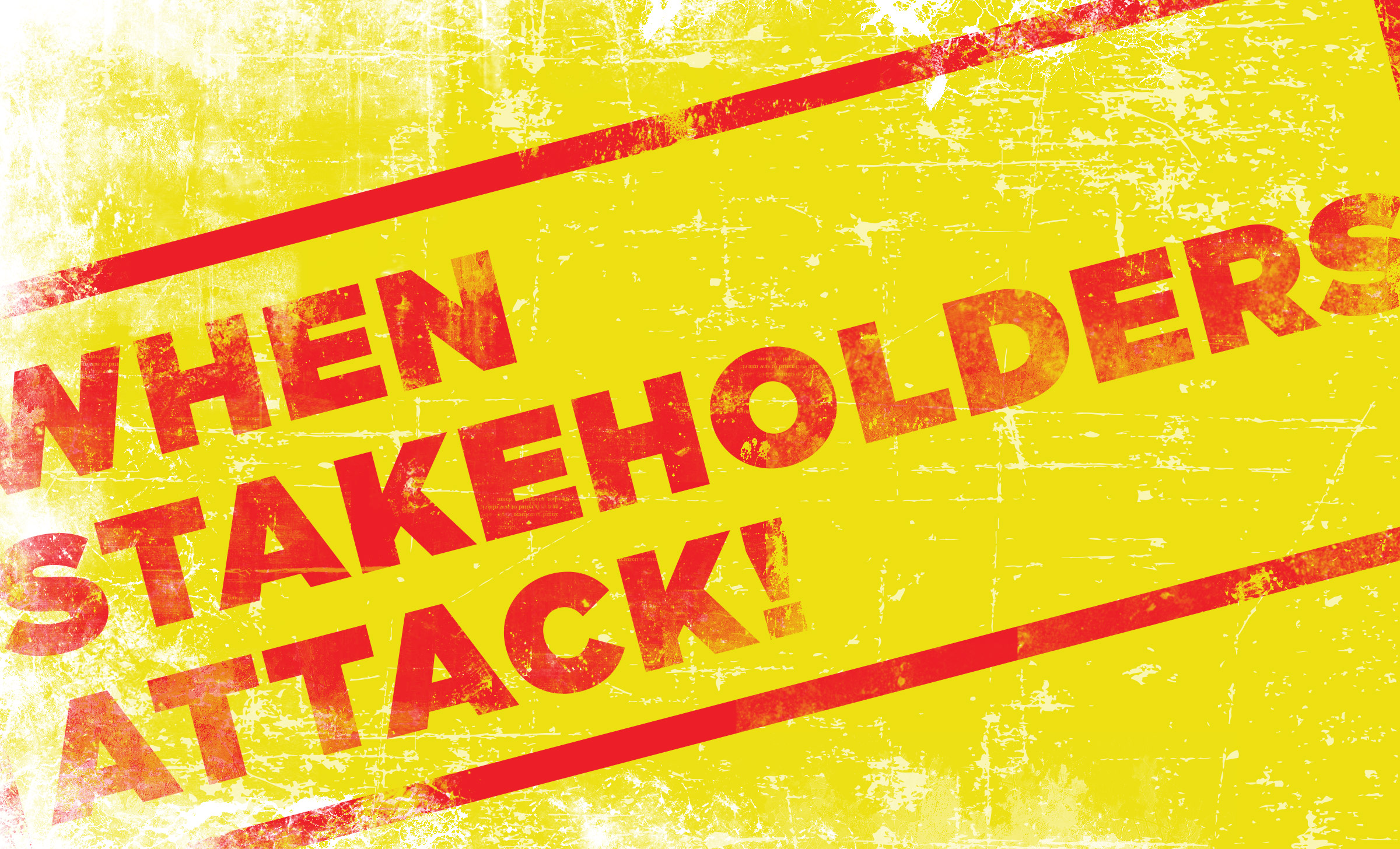Keep Compliance and Regulations Out of Users' Way
3 min read
Your compliance officer called. They want to add five paragraphs of legalese, two disclaimers, and some kind of “box thing” detailing what new customers must have to open accounts. They want everything on the home page. At the top. Tomorrow.
Oh, and by the way, every single link that goes to another site must have a content-dense interim page explaining that the user is, in fact, going to a different site.
Implementing these demands can be difficult. Compliance additions tend to clutter important pages and present significant obstacles for people using your site. But your bank compliance and legal team members aren’t web experts, they’re compliance and legal experts. You can use your online expertise to keep necessary additions out of your users’ way.
Make Their Additions Useful
You may not be able to counter every “request” you receive. But you can use layout, styling, and presentation to your advantage.
If the required content is something your customers might actually find useful (debatable, we know), break it up with clear, concise headings. Treat it like valuable site content. Users don’t need to know it came from compliance. Prioritize it in layout without subverting key interactions or tasks. If you can, remove superfluous verbiage that isn’t directly required.
Or, Make Additions Obviously NOT Useful
In the more likely case that new, required content isn’t anything users will ever want to read, tip them off. Give the content the lowest priority on the page possible: put it well below the fold, make it small, etc. Then title it clearly as compliance content. Something as straightforward as “Compliance Note” might make both users and your compliance team quite happy.
You can handle it this way even if compliance or legal has mandated a particular type of content formatting (all caps, for instance). This has the dual benefit of simultaneously downplaying and overtly highlighting official bureaucratic content.
Push Back, Just a Little
Is your compliance team being overly anxious or is new content and/or functionality a vital standard for the industry?
For instance, employing an interim warning page for every off-site link might be a little over-anxious (and cause undue anxiety in your more novice users). But using an interim page when a customer is going to an off-site finance calculator you have no control over? That might be warranted.
Are there accepted standards for displaying new content? You may be able to work with your compliance team on a less jarring presentation. For example, you may not have to warn users about off-site links with an entirely separate interim page. It may be acceptable to use an icon indicating an external link or a disclaimer about external links in your privacy policy. By pointing out other options used by similar institutions, you may present a workable solution your compliance team hadn’t considered and achieve something better for your users.
Assume the Role of Online Expert
Remember, no one in compliance or legal writes for real people, let alone for screens. Take the initiative to suggest revised prose that retains facts and essential information but works for an online context. We’ve seen this approach work.
Next Post in This Series
Prioritize Digital Accessibility for Good Business and Happy Users
Part of the 10 Big Issues Banks Face Online and How to Deal With Them Whitepaper
All Posts in This Series
- Keep Compliance and Regulations Out of Users' Way
- Prioritize Digital Accessibility for Good Business and Happy Users
- Cover the Basics Before Worrying About the Competition
- Users Before SEO (Always)
- For Easier Maintenance, Focus on Consistency & Efficiency
- Make Third-Party Tools Work for Your Unique Needs
- Keep Your IT and Marketing Teams Talking and Collaborating
- Don't Let Internal Content Compete with External User Needs
- Choose the Right Content Management System with Research
- Acquire New Customers and Retain Old Ones with Excellent Usability