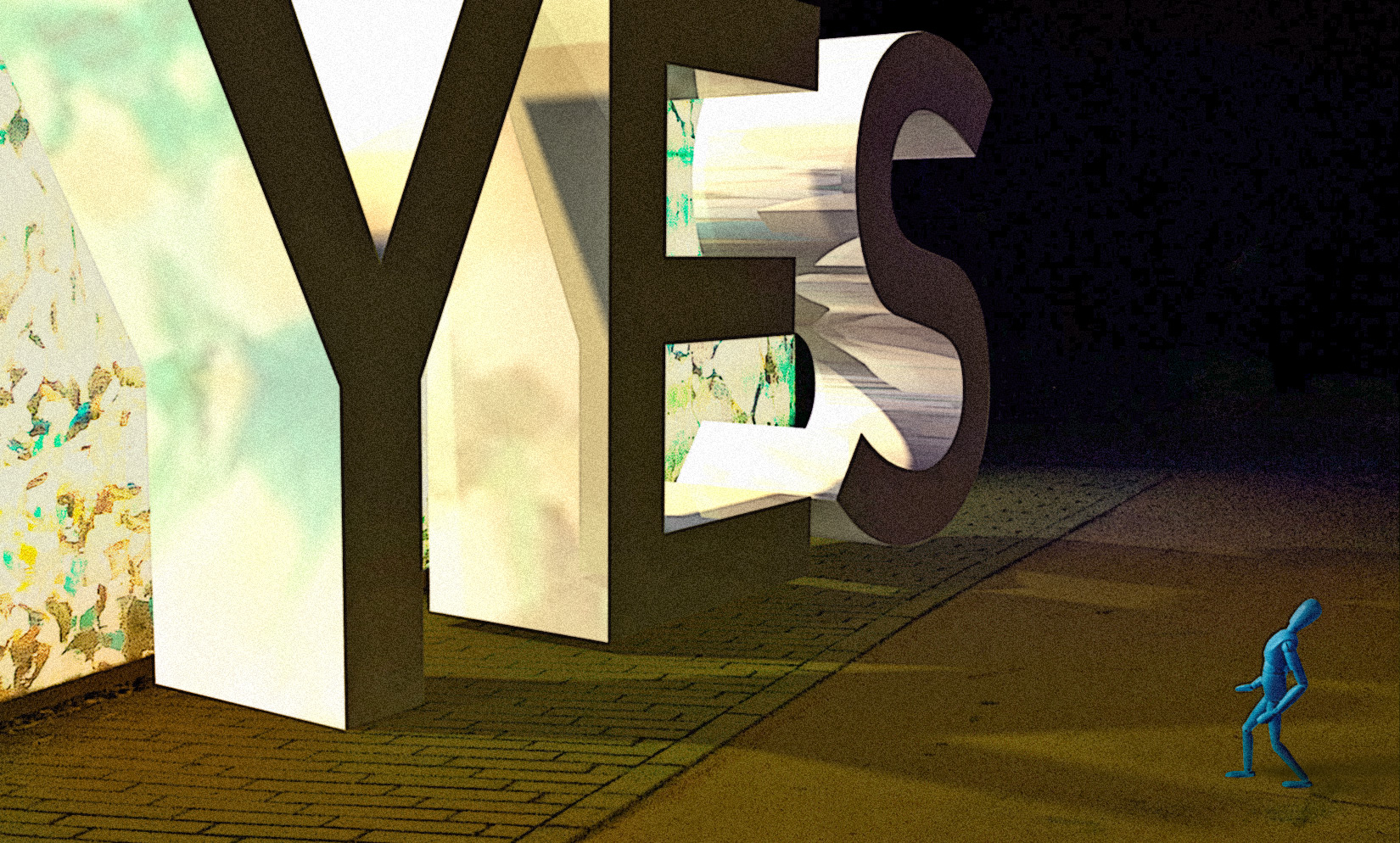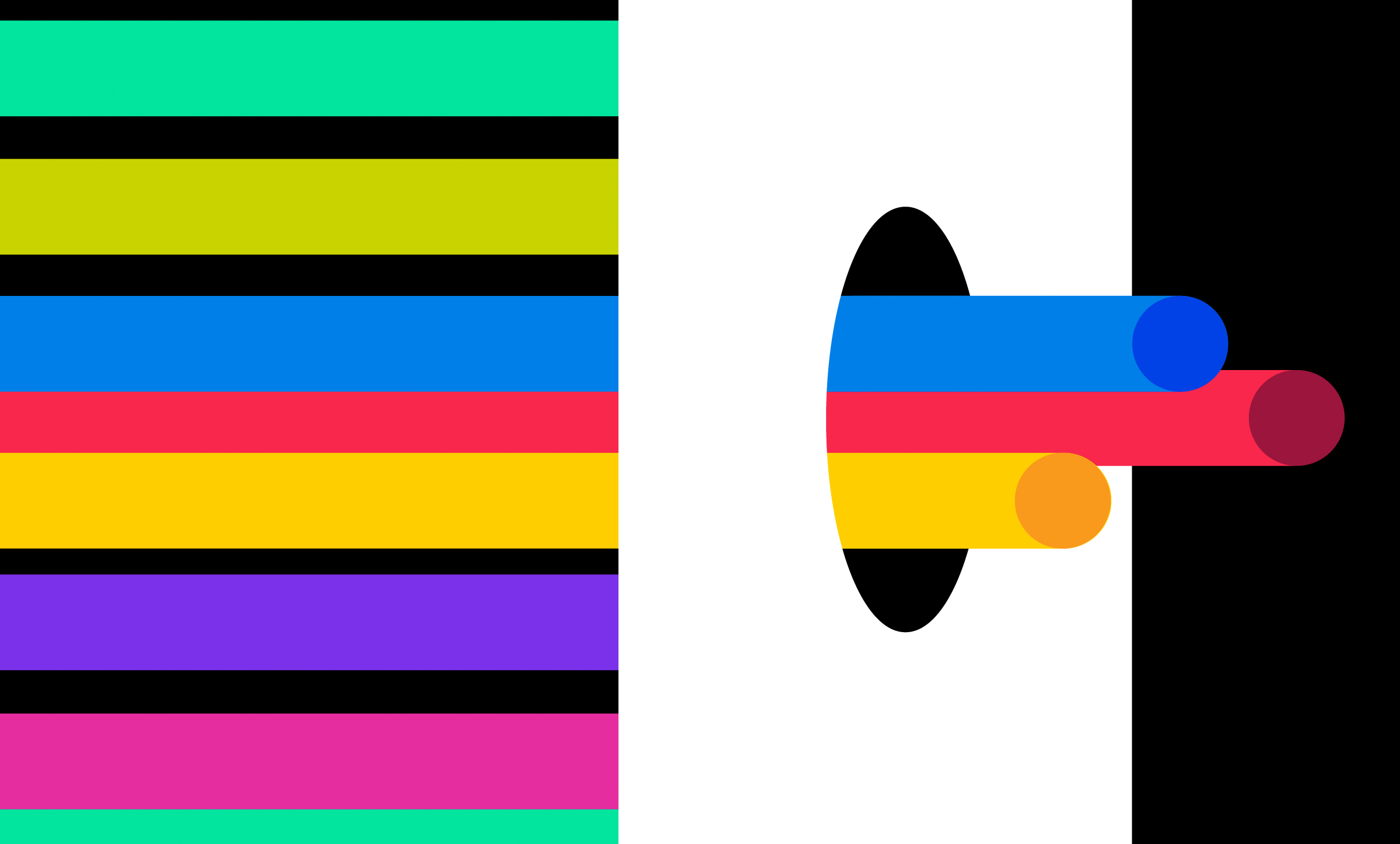Kill Your Darlings & Save Your Users
4 min read
The Chopping Block
Most digital projects involve evaluating content, functionality, and tools that are (or have slowly become) a millstone for users. While some of these things can survive a redesign by undergoing a traditional UX overhaul, many of them are too outdated or too unhelpful to keep. In these cases, you may encounter a team, team member, or stakeholder who is hesitant—or downright opposed—to seeing the feature in question get put to the sword.
It’s your job to weigh the pros and cons for users and advocate for eliminating anything that will cause more pain than progress. To do so, you need to understand why hesitancy might exist so you can steer decisions towards the best result.
Why so stubborn?
Resistance can stem from many places, and usually, it’s not because a person or a team is just that bullheaded. Maybe the development team has already invested countless hours into a custom solution. Or maybe the stakeholder that first approved the current system feels like the merit of their past decisions is in question. Perhaps a certain manager just doesn’t like to say “no” when their team member says, “we really need this thing on the home page.” Whatever the situation, the way you approach killing people’s darlings can make or break the usability of your digital product.
Navigating Cut-and-Kill Conversations
Diplomacy is your greatest weapon when pushing to remove ineffective features.
Hear People Out
You may be the product owner, but that doesn’t mean you’re the expert in every last link, interaction, or bit of functionality therein—in other words, you probably can’t make decisions in isolation. Give space to stakeholders lobbying to keep deadweight features and functions. They have probably spent the most hands-on time with the feature and may very well understand a crucial reason for maintaining it (in some form) that you don’t.
In many cases, you may find that the feature in question was initially created to address a particular complaint or solve a problem. That means opposition may be stemming from fear that an old issue might crop back up if the feature is removed. When advocating for a cut, it’s your job to provide solutions to these types of problems. By doing so, you’ll open up an essential dialogue about strategic goals and demonstrate that you have—and will continue to—make room for their voice.
Recognize Work To-Date
Killing features can feel like a personal value assessment for whoever has been responsible for them in the first place. Be sure to emphasize that retiring something doesn’t necessarily mean it is bad. In fact, understanding how things have worked for your users in the past is a key foothold in establishing excellent UX going forward. Was an ancient document first created because no one could find a vital set of links? Ta-da! That tells your team to consider a more intuitive structure and improved search functionality going forward. Was a new high-level section developed to help people keep in step with company updates? Maybe a true, consolidated alert feature would better address that need.
Understanding the history of a feature (the problem it addresses, who it helps, what it does) reveals a lot about how to move forward—both in terms of negotiating kill-conversations and future functionality. When you focus on the past positives and recognize the negatives, you’ll find it easier to bring people on board with your strategic vision.
Pick Your Battles
A low-level PDF for a social event that no one ever updates won’t provide a great experience for your users. An ambiguous name for a top-level section of an intranet is worse. Continuing to rely on failing search functionality is much, much worse. You must prioritize.
Save your strength for the stuff that counts. Winning the battle to overhaul the highest-priority problem areas may mean that a smaller coveted document, link, or customized feature must stay. In an ideal world, everything that isn’t useful and usable would get kicked to the curb. But in the real world, usability progress is more important than hill-you-die-on perfection.
Now, if the coveted feature or function is high-profile, it might be time to battle it out on behalf of your users. At the least, be sure to document recommendations (even if no one is following them right now). When holding on to that beloved content turns sour and user satisfaction falls in that area, you’ll have the opportunity to refer to those original recommendations and re-offer the best solution. After all, better late than never.
The Right Thing for Everyone
Eliminating counterproductive features enables real growth. But it also takes courage for people to make cuts. So be open, take your stand, and advance your front line. As you evaluate features and functions, remember that what’s best for your users is best for your company—it’s satisfaction ratings, bottom line, and reputation. And that means some things must die.