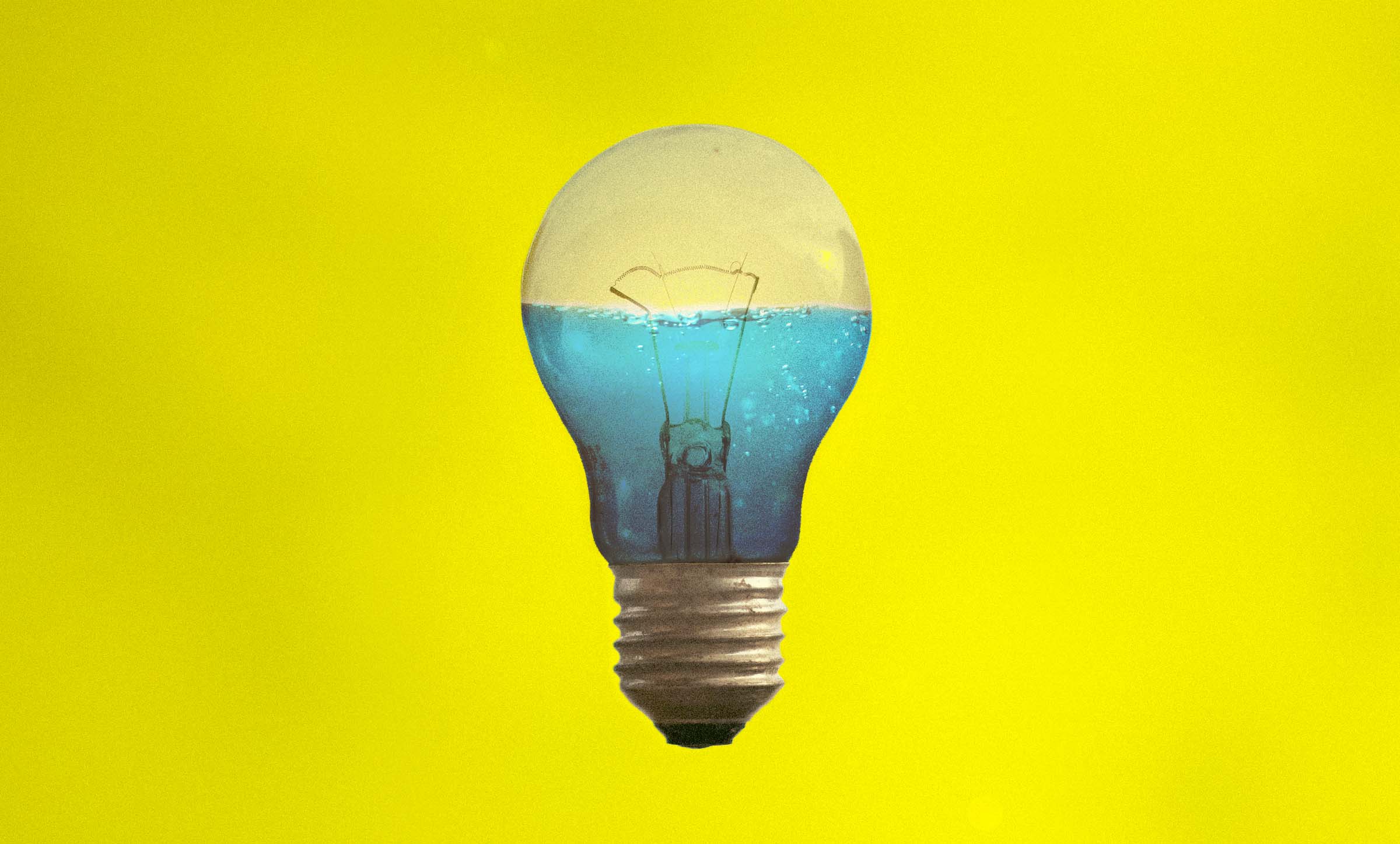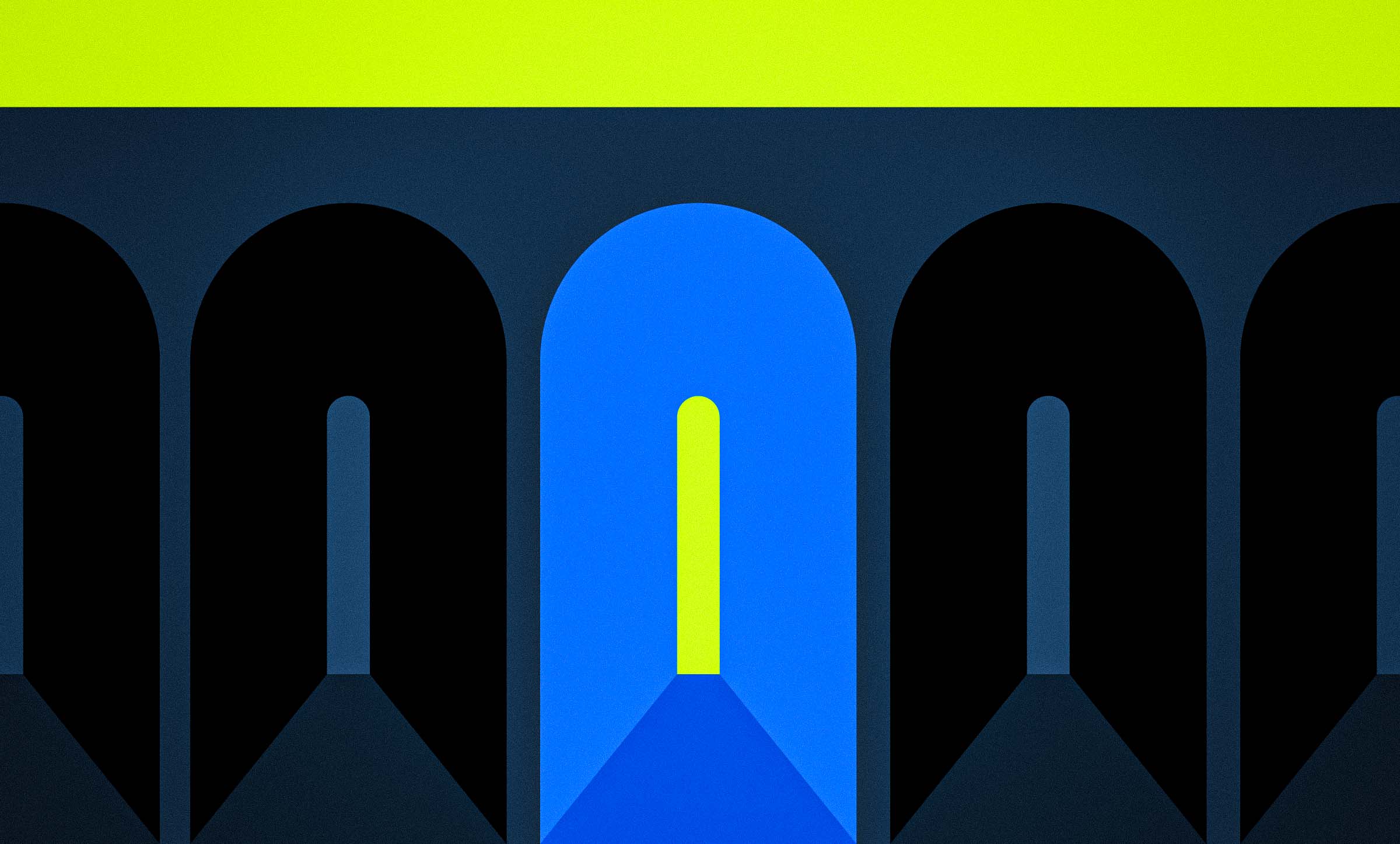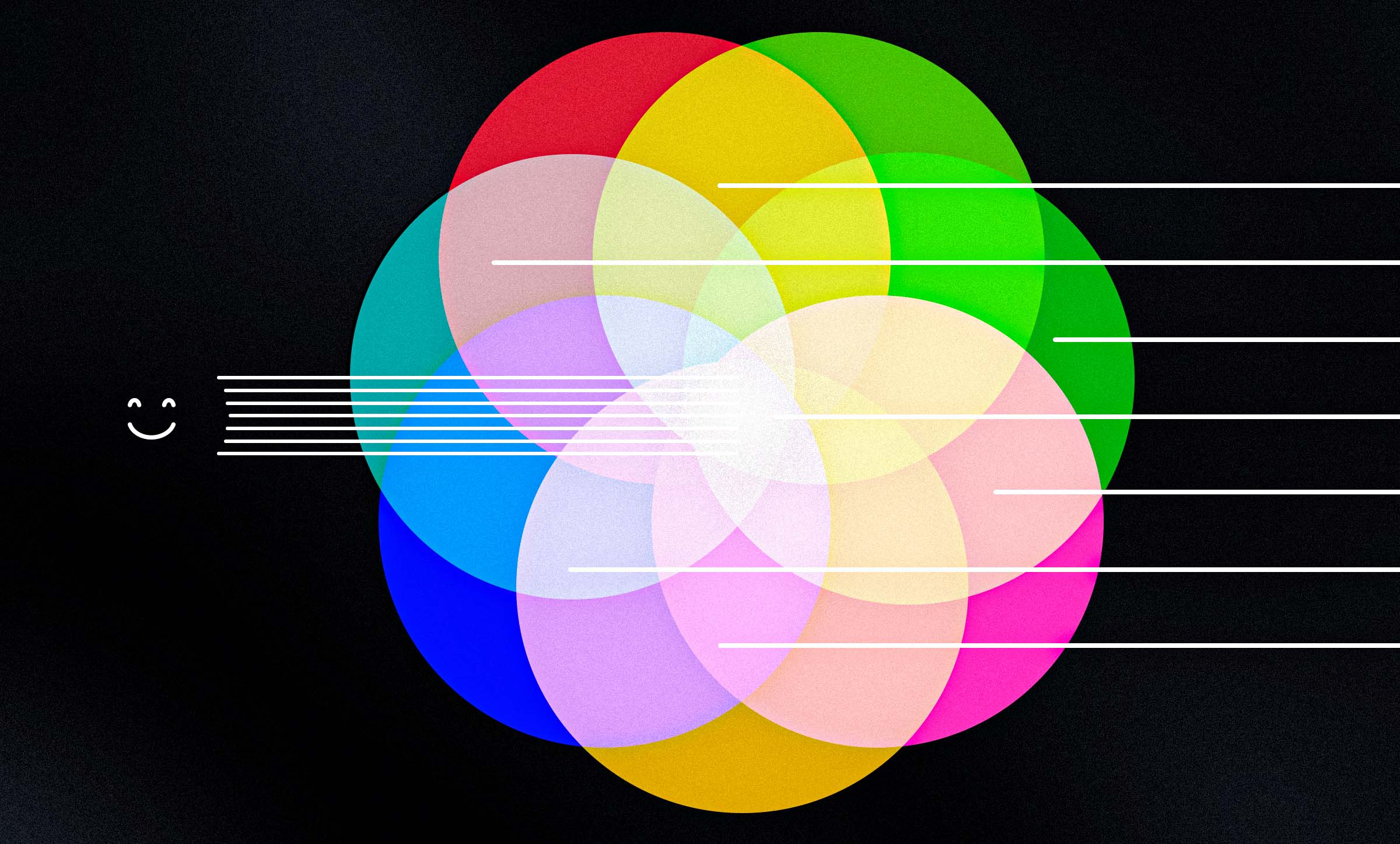Stop Doing Things People Hate
6 min read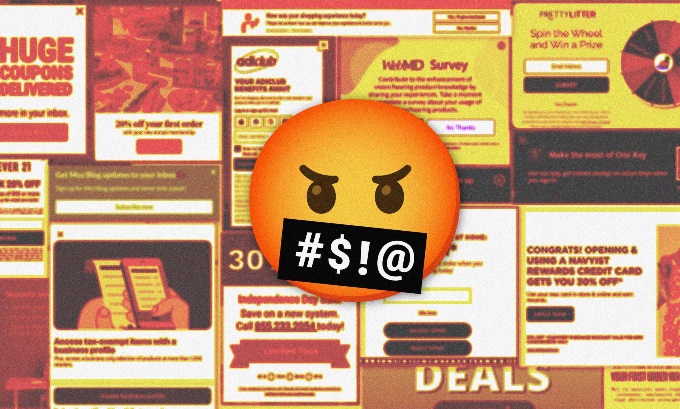
Why Do Organizations Actively Infuriate Users?
People will go out of their way to avoid websites, apps, and software that annoy or frustrate them. We’re sure you’ve done the same thing—you didn’t want to go through a convoluted log-in process, deal with an overwhelming interface
that doesn’t help you, or struggle with an overly complicated form. It’s human nature to take the path of least resistance. Yet many digital products force people down paths they despise. It’s maddening.
Corporate decision-makers are not purposefully trying to infuriate users. But organizations do just that when they focus on internal concerns over real people, follow novel technology trends, adopt random ideas from their favorite blog, or simply copy
the competition. They are thinking of themselves, not you.
When real users are an afterthought, companies tend to implement some of the most hated features of digital products.
Trends That Incite Digital Rage
We could fill a book with dark patterns and despised interface choices. Here are just a few of the worst offenders.
Pop-Ups
Pop-ups are small overlays that suddenly appear or “pop up” on the screen, grabbing your attention. They usually contain things users didn’t ask for, like sign-up requests, advertisements, corporate announcements, or other superfluous content.
Why Users Hate Them
People hate being interrupted, especially when they are in a hurry or already confused by an interface. Pop-ups are the very definition of disruptive. They usurp the screen as users are attempting to do something, buy something, go somewhere, or orient
themselves to an overly complex site or app. Pop-up interruptions make common tasks take twice as long and feel twice as difficult. Just the act of closing a pop-up is enough to make users angry.
How This Hurts Organizations
Organizations want to control what users see and influence how they interact. But users are conditioned to ignore pop-ups. They usually close them as quickly as possible (often angrily). Any content in a pop-up might as well not exist.
Maybe (and this is a strong maybe) your pop-up offers something valuable, like a stellar discount. Even if this is the case, it needs to be presented at the right time, in the right place, and with actionable, simple content strategy. Even then, the otherwise perfect pop-up may still be aggressively ignored.
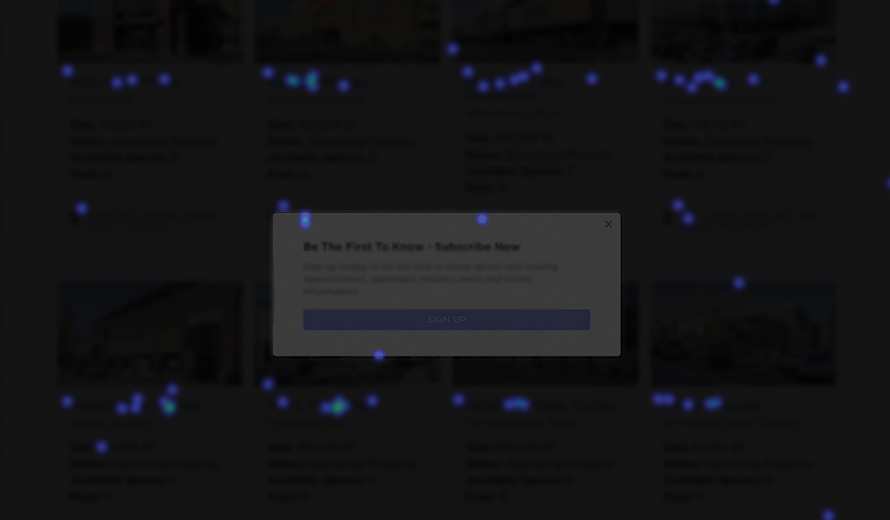
Chatbots
Chatbots are text-based virtual assistants that are designed to answer users’ questions, preferably without the need for (or cost of) human interaction. Chatbots seem to many organizations a way to help users without requiring them to speak with a human representative.
Why Users Hate Them
What seems convenient to an organization can be decidedly inconvenient to users. While there have been many recent advancements in AI technology, chatbots are still robots. They often misunderstand users, fail to recognize nuances in speech,
and lack the ability to anticipate users’ problems. They are decidedly unhuman, right at the point when people need some humanity. No one wants to waste time with a robot.
Even Worse: The Pop-Up Chatbot
This combination offers the worst of both worlds, interrupting users to prompt an unwanted interaction. Some chatbots make their presence known by constantly sending users notifications asking if they need help or want to send a message to get started.
The pop-up chatbot is a noisy, disruptive feature that gets in the way of users’ tasks, forcing them to dismiss something they never asked for. Users will wonder: Are you trying to help me or sell something to me?
How This Hurts Organizations
It is possible to construct a useful chatbot. However, most organizations offer them without careful thought. And implementing an unwanted or unhelpful chatbot is a fast way to break users’ trust. There’s more. Chatbots also pose security concerns. They’re also not generally accessible for screen readers, making it difficult for users with low vision to use or navigate them (which can leave organizations open to lawsuits). Chatbots promise
a smooth, fast, convenient way to solve problems. But they often fail to fulfill this promise.
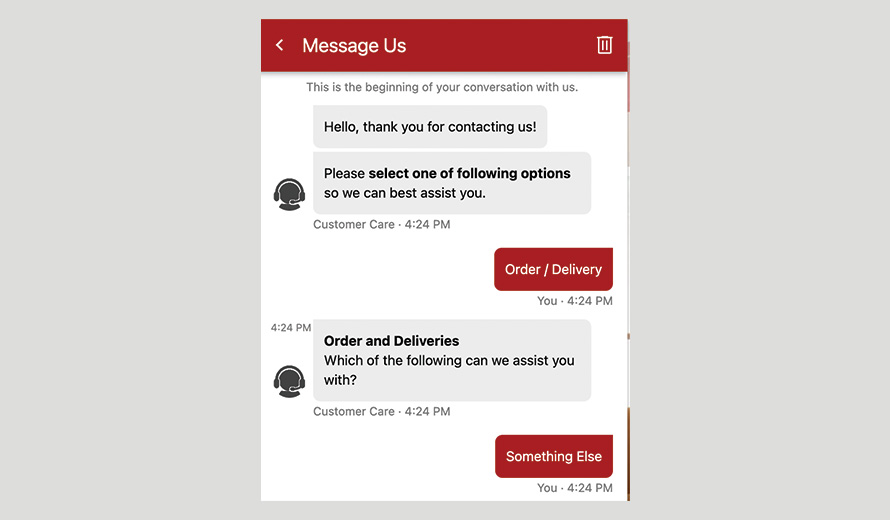
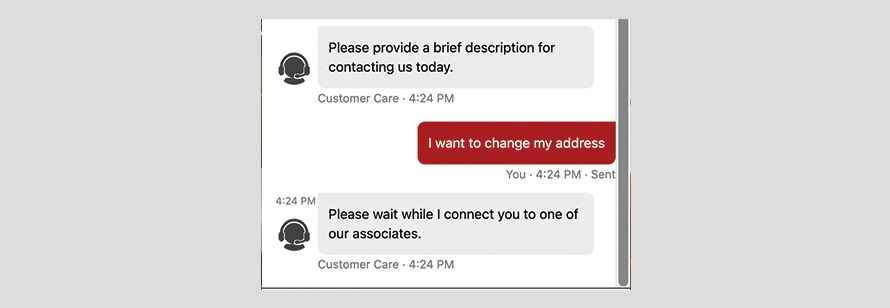
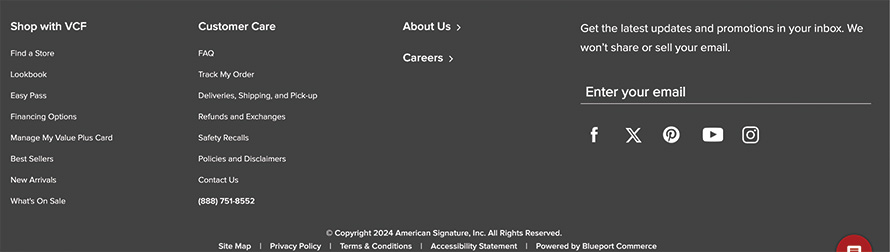
Dark Patterns
Dark patterns are interface elements that use language or design choices to trick or manipulate users into doing something the organization wants (or doesn’t want) them to do.
For example, when an organization makes it extremely difficult to unsubscribe from a service, creating a convoluted process for doing so, they’re using a dark pattern. If an organization finishes the process with an insult (like naming the unsubscribe button, “No thanks, I don’t like free things.”) they are using a dark pattern. Both examples seek to manipulate the user into abandoning their task, either because that task is too difficult or because they feel guilty for doing it.
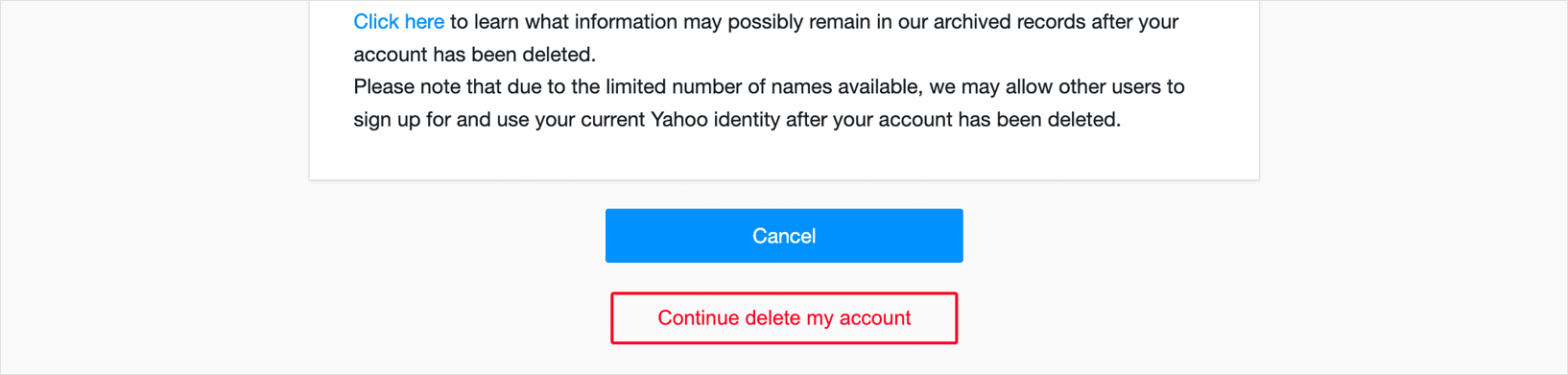
Why Users Hate This
Nobody wants to be made to feel guilty, manipulated, or insulted. Using dark patterns signals that an organization cares more about themselves than the users’ needs.
How This Hurts Organizations
Dark patterns crush user trust. They are immensely off-putting and will likely drive users away and dissuade them from ever returning. Over time, organizations lose not only customers, but the opportunity to gain more of them.
If a user wants to do something (e.g., unsubscribe) they will find a way to do it, no matter how hard the interface tries to dissuade them. And they’ll always remember if an organization didn’t care enough about them to treat them with respect.
Focus on Users, Not on Yourself
We’ve called out only three (of many) interface trends that enrage users. Each offense is disruptive, internally driven rather than user-driven, and notoriously unhelpful.
Organizations do these sorts of things out of a drive to squeeze value from their digital products. But without a true concern for users, this drive devolves into counterproductive initiatives that at best annoy people and at worst pushes them far,
far away.
Our advice? Stop doing these things and start spending time with users. You’ll soon understand what they hate (and what they love). This is the best way to find solutions that work best for your users and your business.