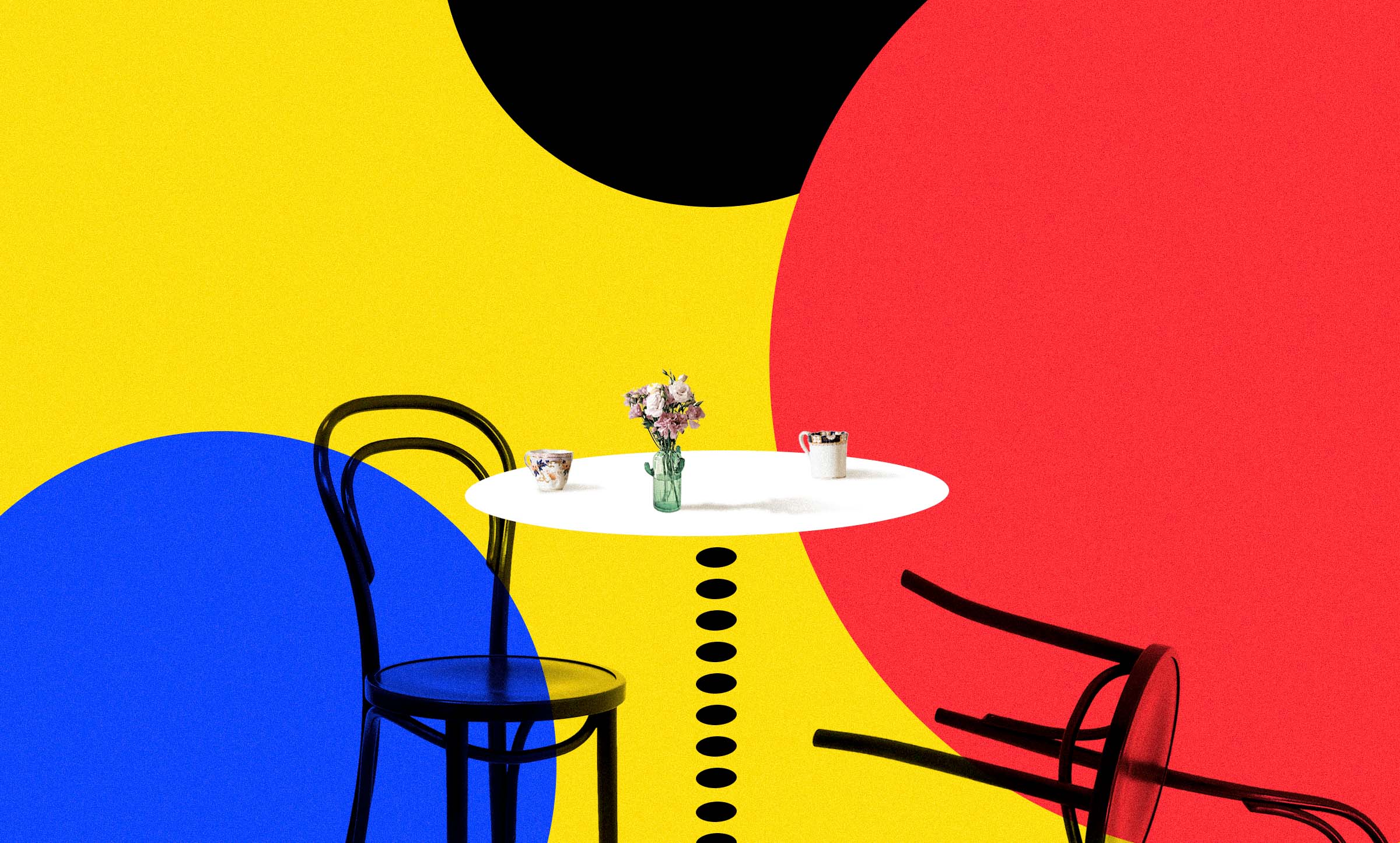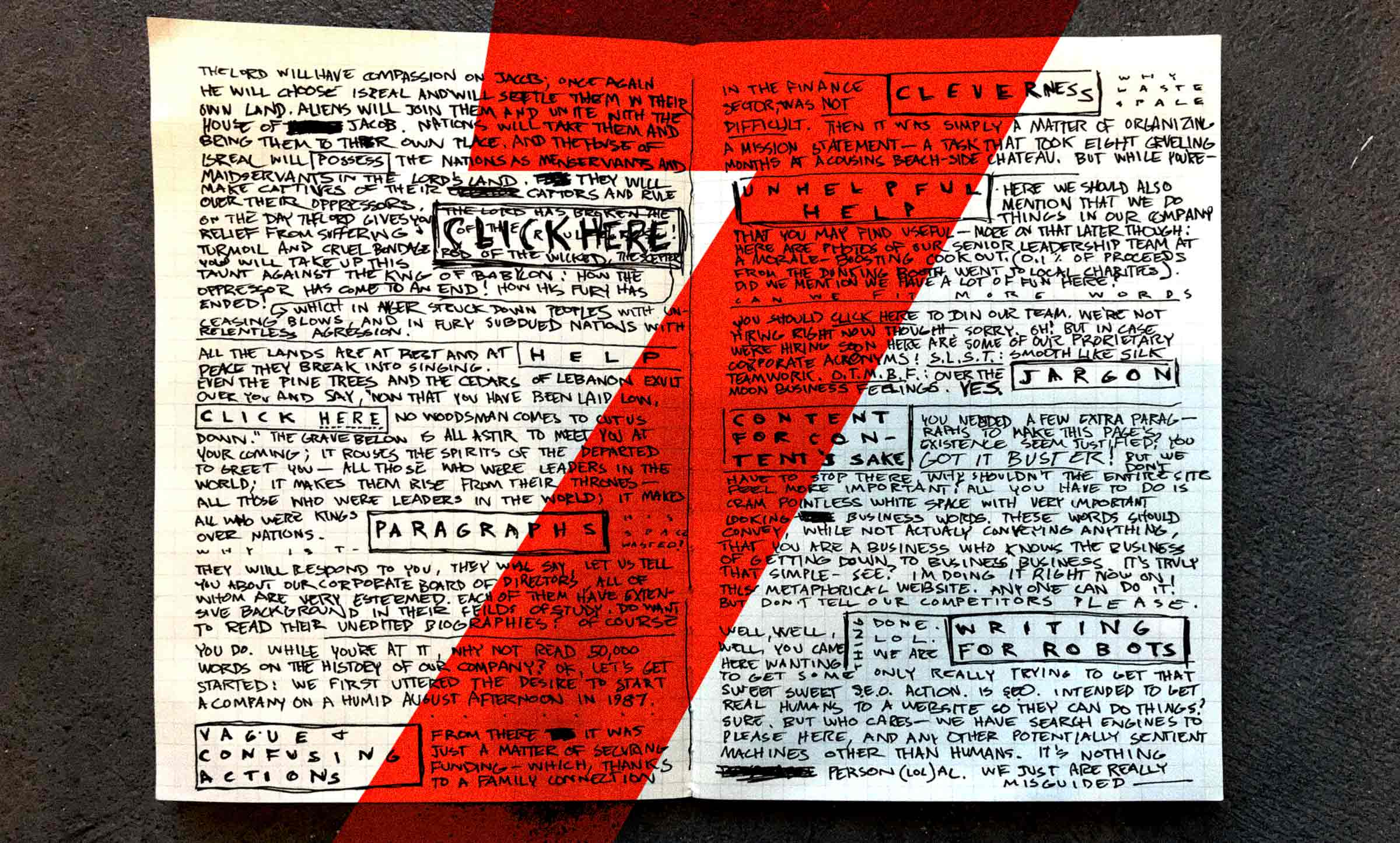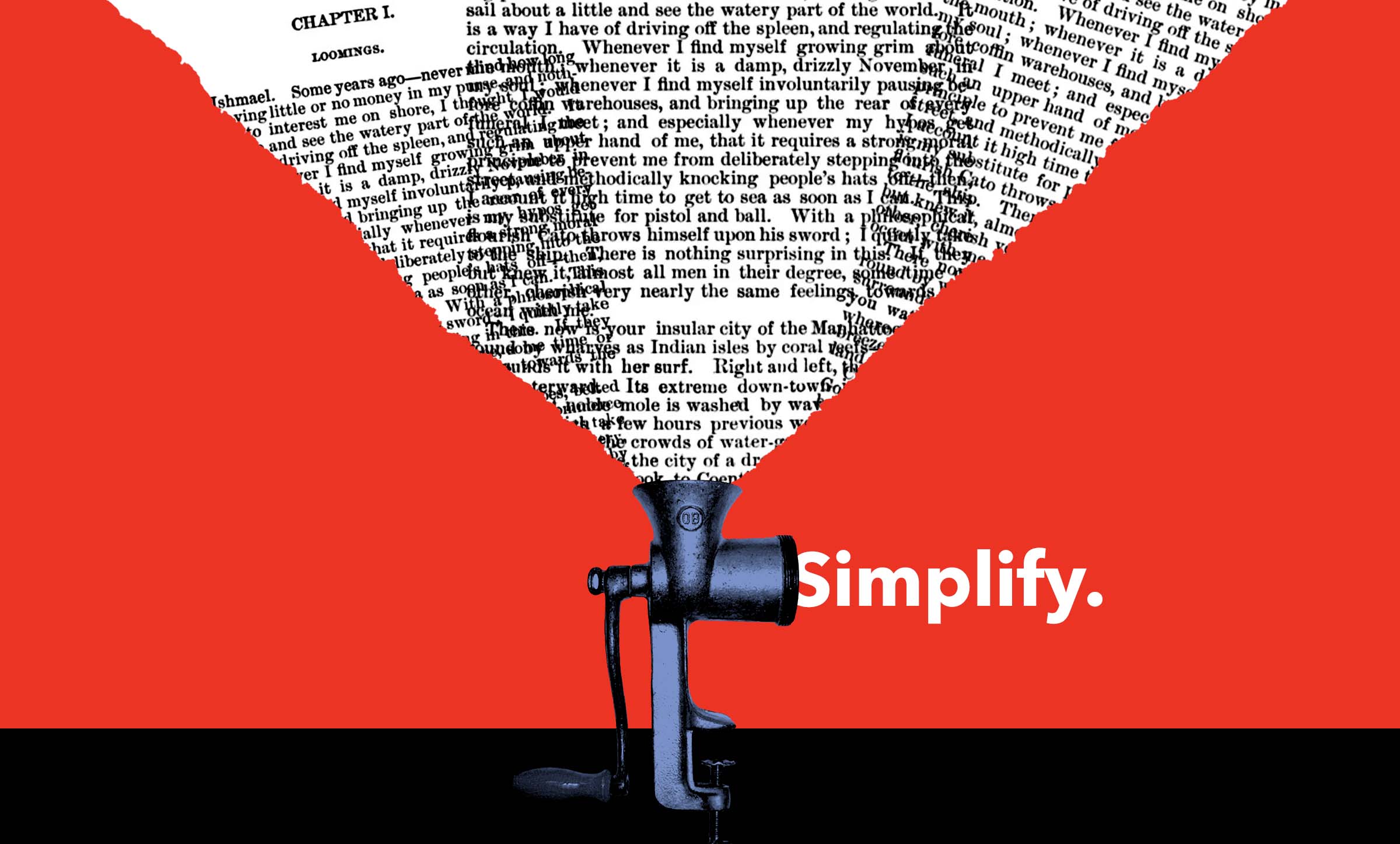The 10 Digital Content Commandments
7 min read
Stop Tolerating Inadequate Digital Content
After decades of use, people have become conditioned to expect poor, unhelpful content online. We’re not surprised when we must scavenge for information. We’re used to unintuitive, unclear microcopy. We’re no stranger to feeling infuriated, annoyed, or stupid. In fact, we’re pleasantly surprised when we come across the rare product that gets content right.
Stakeholders, like everyone else, tolerate bad content decisions. That is why unhelpful, unintuitive content still proliferates in digital products. Organizations must change by unlearning bad content habits and fully embracing digital content best practices.
With that in mind, we present the 10 Digital Content Commandments:
1. Always Know Your Users
Without understanding users, you can’t create a content strategy. You have no means of knowing what actions to create, what words to use, or what information to display.
What This Means
- Be Willing to Learn — Before creating or planning any content, clear your mind of what you think you know about users. You can’t learn from them if poor assumptions dominate your thinking.
- Spend Time with Users — Get to know your users during a formal Discovery phase. Ask them questions about their tasks, pain points, and needs. Hands-on activities are a great way to walk in their shoes.
- Observe Users Closely — Don’t let users just talk about the digital product. Observe them interacting with it to get first-hand experience of how they use and understand your product.
Any time spent with users, no matter how short or how limited the resources, is time well-spent. You cannot make sound content decisions without this.
2. Make Content Actionable
People go online to do something. Your digital product is not a means for users to simply pass the time (even a recreational app like Netflix has a highly actionable interface). Every bit of content must be geared for users to act.
What This Means
- Think Tasks, Not Words —Reflect on your time with users and identify the things they need to do. Your content should guide users to these core tasks. This means repurposing content or creating new content to provide clear directions for actions.
- Create a List of User Tasks — Outline what each user needs and wants to do. Prioritize each task. This will help you see the bigger picture of what your product’s content must support.
Once you start thinking about tasks and not simply words, you’ll be able to plan and create content that supports action, rather than taking up space.
3. Be Brief
Approach content with the mindset that people don’t read online (because they don’t). Dense blocks of text make it difficult for users to find what they want and understand it when they get there.
What This Means
- Question EVERYTHING — Always ask yourself: Why is this content here? What purpose does each word serve? Is this helping users complete tasks? Do we need this content?
- Cull Content — Remove any and all words that do not support core user tasks. Be merciless.
When it comes to digital products, less is more. You’ll put much less on the screen when you question the purpose of everything you write, which will simplify your product and reduce the work users must do to find what they need.
4. Make Content Easy to Scan
People are on a mission to find information as quickly as possible. They do this by scanning screens for keywords or headings that might point them to what they need. People almost never fully read content while on their way to a destination or when completing a task.
What This Means
- Write Clear Headings — Headings should immediately tell a user what’s on a screen or in a section. The first one or two words should make things abundantly clear.
- Use Correct Heading Hierarchy — The organization and size of your headings matters just as much as the words. With the correct heading hierarchy (H1 – H6) users can quickly glean which pieces of content are main topics and which are subtopics.
- Rely on Scannable Content Exclusively — If people do nothing but glance at headings and subheadings, they should still fully understand what they can do and what you are offering them.
When you compose screens for scanning, you’ll write highly effective headings that truly help your users. You’ll write less lengthy filler content and instead write powerful, must-have content.
5. Keep it Simple, Stupid (KISS)
People thrive on simplicity. It’s what helps them do what they want quickly and easily. Confusing jargon or terminology makes it more difficult for users to understand what to expect or identify what they can do.
What This Means
- Call Something What It Is — Don’t reinvent the wheel. Don’t get fancy. Your flowery microcopy only gets in the way. If the recognizable term fits, then proudly wear it.
- Banish Internal Lingo — No one cares about or understands your clever, internal marketing lingo. Forcing users to learn and remember your terminology only slows them down and makes them second-guess their actions.
When you speak your users’ language simply and directly, you show that you care more about them than you care about pushing your agenda. They will love you for it.
6. Create Inclusive Digital Content
Many people rely on assistive technology to use your digital product. As you develop a content strategy, you must incorporate digital accessibility best practices into your process.
What This Means
- Learn About Digital Accessibility — The WCAG AA guidelines can be daunting at first, but there are informative free online courses and books that will teach you the basics.
- Start Using Helpful Tools — Useful accessibility tools can help you identify accessibility issues and fill in the gaps effectively. This is especially helpful if you don’t have an accessibility expert on your team.
- Think Beyond Words — Creating useful content doesn’t stop at the words. You’ll need to consider how users interact with images, PDFs, and videos (just to name a few) for a truly inclusive product.
Remember, great accessibility is also great usability. When you improve accessibility, you’re also improving the general usability of your digital product, which helps all of your users.
7. Write Descriptive Links and Calls to Action
People don’t know what to expect when clicking ambiguous links like “Learn More,” “Click Here,” or “Read More.” It’s like staring into a digital black hole.
What This Means
- Offer Clear, Concise Actions — If users want event details, simply name the action, “View Event Details,” instead of “Learn More.”
- Don’t be Lazy — People use vague terms because they see these phrases everywhere online. Ubiquity doesn’t make these links helpful.
Clarity is courtesy. Providing better context keeps users informed and makes their tasks easier to complete.
8. Make Links Noticeable
Users constantly miss links that are not distinct from the rest of the content on a screen. Link placement and color are just as vital as the words themselves.
What This Means
- Don’t Bury or Tuck Links Away — Don’t hide links in vast amounts of content. They become essentially invisible.
- Give Your Links Breathing Room — Links placed outside of content blocks fare much better than links within content blocks. This can mean placing links prominently on separate lines above or below content blocks.
- Use Consistent Link Colors — Choose one link color (distinct from the main text color) and use that same color for every link in your product. If you must use two link colors, keep usage consistent (e.g., a secondary link color for use in a footer).
Links are the lifeblood of digital products. Making links distinguishable and consistent helps users immediately notice where they can act.
9. Give Key Actions Prominence
Users are endlessly hurried and always in a rush. They rarely go digging for what they’re looking for and they have no time to study your interface to find what they came to do.
What This Means
- Place Can't-Miss Actions in a Prominent Place — Generally, the best place for actions is near the top of the screen. This is especially vital for mobile devices where screen real estate is severely limited.
- Elevate Primary Actions — Of course, not everything can be crammed at the top of the screen. However, primary actions (that is, the main reason why people are there) must be close at hand and easy to find.
You don’t want to create a scavenger hunt. You want to provide a straight shot to those valuable actions. So, make them extremely easy to find.
10. Set Clear Expectations
People rely on standards and consistency to make their way through life, online and offline. If stop signs, reliably red and hexagonal, suddenly turned into blue squares, every driver would have a very bad day. Your content and interactions must have that same sense of reliability.
What This Means
- Being Consistent — Navigation, links, button naming conventions, and page layouts must present the same way every single time. Establish a look and feel, and stick with it.
Users depend on this consistency to navigate and interact with your site without a second thought or hint of effort. There’s nothing more helpful than being reliable.
Thou Shalt Make Excellent Content Decisions
Hopefully we’re not hurting any feelings or shocking your content sensibilities. But even if we are, you must follow these commandments if you want your digital product to be successful and truly useful.
Make these commandments a non-negotiable in your organization, and you’ll see how drastically different (and better) your product can be.