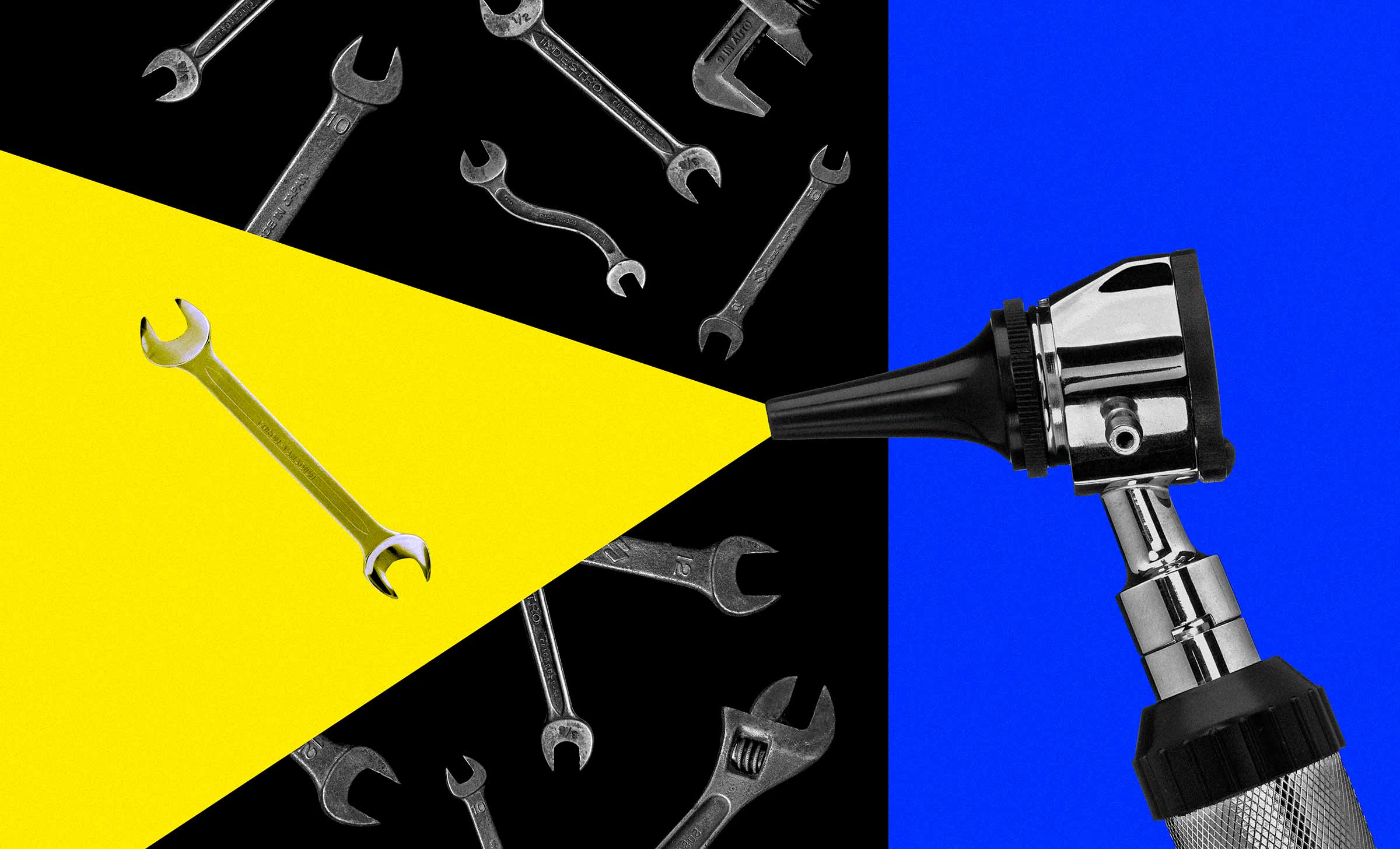Ready Player 2: Winning with External Tools and Integrations
6 min read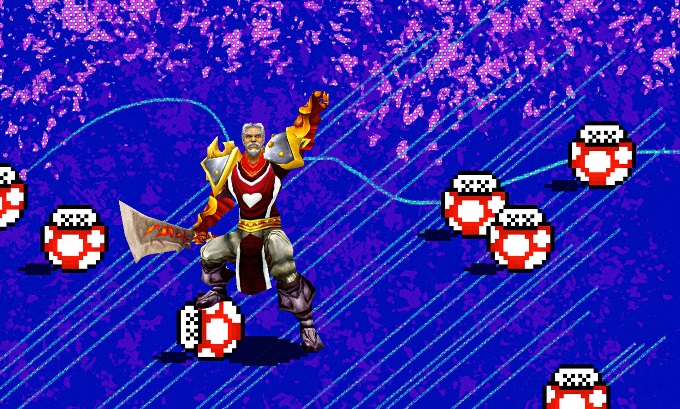
If you’re planning to launch a new site or app, we get it—every bit helps. Externally sourced add-ons and integrations can be a cost-effective way to add critical features and speed up your production timeline. But by adding another player to the game, you’re also adding a good degree of complexity to your project.
Any time you work with an external vendor to introduce a new component to your project, you also risk introducing a new set of problems for yourself and your users. In fact, few things spell “game over” faster than a poorly integrated add-on.
Here’s a quick walkthrough for making sure every integration improves, rather than hurts, your product’s user experience.
Set Your Objective
External, add-on products have evolved to fill highly specific needs, like online support or complex banking functionality. The integration you choose depends on your needs—technical, marketing, and otherwise. If you aren’t firm on your own goals, you’ll waste time and money on vendors who can’t meet your needs and integrations that won’t provide improve your user experience.
Have these things firmly in mind before you get to the start screen:
- What needs are you trying to meet?
- Are these needs critical or optional?
- What is your budget and timeline?
Coordinate with All Players
Decisions about add-on products are rarely made in a vacuum. If your in-house team is working with other departments or a consultant, make sure your work is in co-op mode.
This could be as simple as an initial meeting to determine needs or review leading candidates. But it’s crucial to make sure everyone is moving toward the same goal and with the same understanding. Even if the vendor’s work seems like it won’t have an impact on the rest of the team, all major players should be included. For example, Marketing and IT have different concerns and considerations, so they will need to define needs, evaluate products, and make choices together.
You rely on a variety of people to help you make choices based on their expertise. Give them the chance to give their perspective. Otherwise, you risk running into late-game bugs and issues that require costly patches and updates.
Tutorial? Talk to a Technical Contact
We can’t overstate how important it is to find the right point of contact. Salespeople and account reps have one job: to close the deal. Even if they aren’t clear on capabilities, they have an incentive to say whatever sounds good.
A technical contact is much more likely to know what the product can actually do and to tell the truth about its limitations. They’ll also know exactly how it integrates (servers, links, SEO considerations, etc.) andwhat the process will be like to get everything up and running. Having an accurate understanding of the implications and your part in the effort will help you manage expectations.
Play the Demo
Just as great graphics can make a boring game look fun, great screenshots can make a bad application look top-notch. It’s impossible to gauge how well the integration works or whether it does everything it’s supposed to from screenshots alone (no matter how many or how nice).
You’ll need to take the time to test-drive the integration from the user’s perspective and from the admin, to see how the backend works. Test driving every aspect of the integration is the only way to know if it’ll be a good fit for your team and for your particular purposes.
Adjust the (User) Controls
To avoid any lag or friction in your front-facing user experience, you’ll need to do some customizing. Your integration likely won’t provide a seamless and consistent experience with your existing site or app using the default, out-of-the-box settings.
Have your technical contact identify what can and can’t be customized. Limited branding or skinning options can make it hard (if not impossible) to maintain a cohesive feel, which can spawn confusion and make users less confident in your product. Be sure you understand any limitations you have to work with before moving forward.
Check the (Admin) Settings
Many vendors put time and effort into leveling up the front-facing interface while not giving the admin console any love at all. Take a close look at the tools and menus your team will have to work in. Are the labels clear? Can you navigate easily and customize as needed? Or is everything so technical that you just know it’ll make you want to do a hard reset?
No Demo? No Dice
Vendors who offer a free trial or demo show a clear vote of confidence in their product. If they don’t let you try before you buy, this should raise more red flags than an expert level of Minesweeper (especially if comparable products all offer trials).
Some companies do require a sales call before giving access to a demo or offering quotes, and this is a time-consuming but reasonable ask. Just know that the sales call might focus more on marketing than product quality.
Find the Accessibility Options
You don’t want your users to rage-quit because your product doesn’t work for them.
Ask your vendor:
- Is your product accessible? Does it meet the latest WCAG compliance standards?
- If so, do you offer a VPAT? (A VPAT, or Voluntary Product Accessibility Template, is a voluntary statement about the ways in which a product is—or isn’t—accessible.)
If they say yes, these are great signs that the company has at least some level of commitment to being accessible.
You’ll still need to read the VPAT to see if they’re actually claiming accessibility or if they only outline the ways they aren’t yet accessible. Also, find out how they determined their compliance status. Look for a combination of manual and automated testing completed by an impartial outside party. This gives the best odds that the vendor is actually accessible and will provide a stellar experience for everyone. (Also, remember the admin console? You might want to ask whether that’s accessible, too!)
Contact Support
You should know what support options are available before you hit a critical error. Ask what implementation and set-up help you can expect to receive as well as what maintenance help is available. And you know your team better than anyone: will you need round-the-clock support, even if it carries an additional cost, or are you comfortable taking a DIY approach to troubleshooting via basic email or chat support?
Prepare for Testing
You’ll need to plan for testing—lots and lots of testing—to clear the final stage. After you’ve done the work of setting up the integration but before everything launches, you’ll need to do a thorough QA to catch any bugs or glitches. This isn’t necessarily something the vendor can or will help with if it’s outside their scope. Factor in the time your team will need to make sure everything works as expected.
Alright: Game On
Working with an outside vendor can save money and help you get to launch more quickly, but they don’t necessarily make things easier. For a clear win, consider everything that will go into your integration before you add another player (and therefore more complexity) to your project.