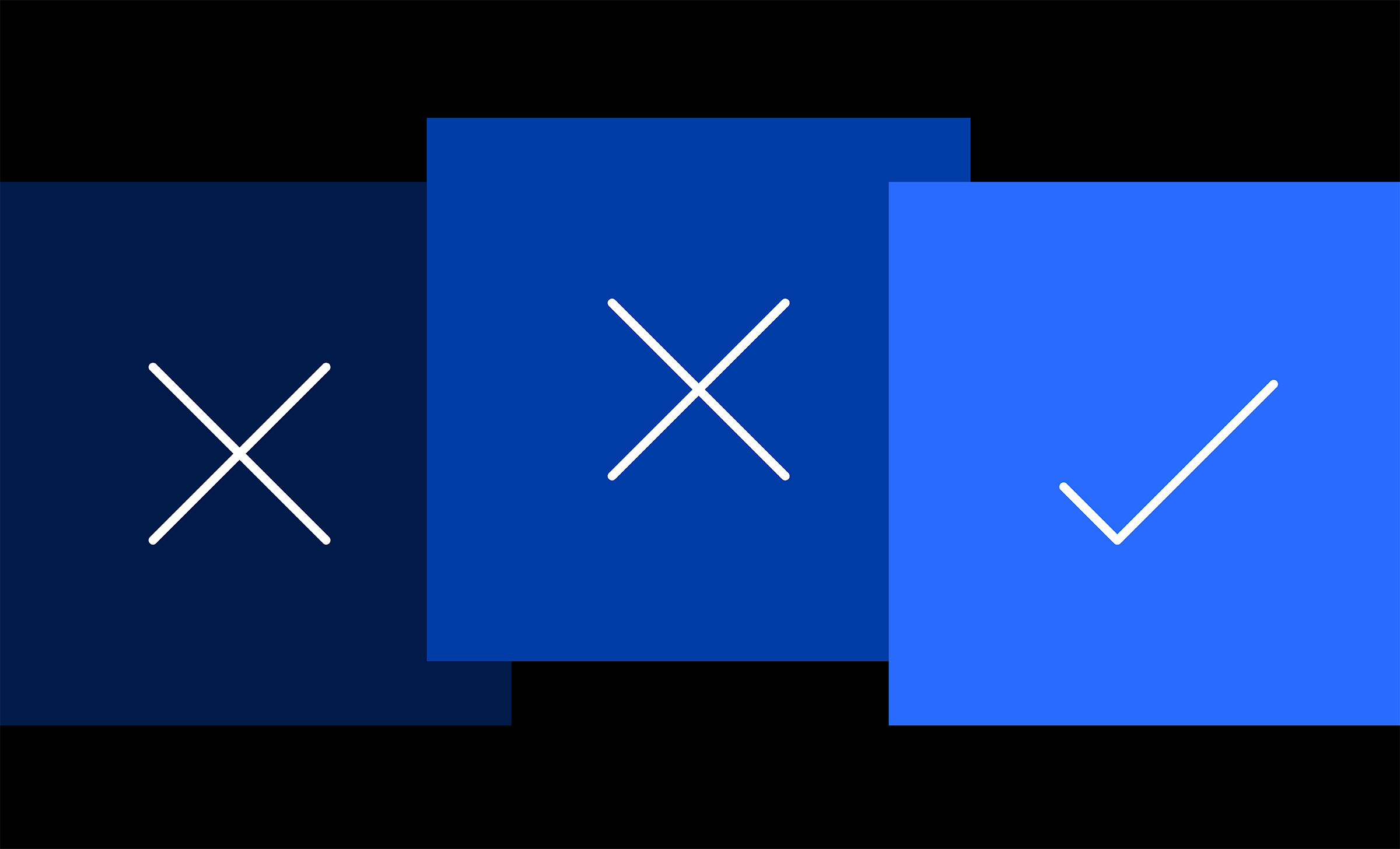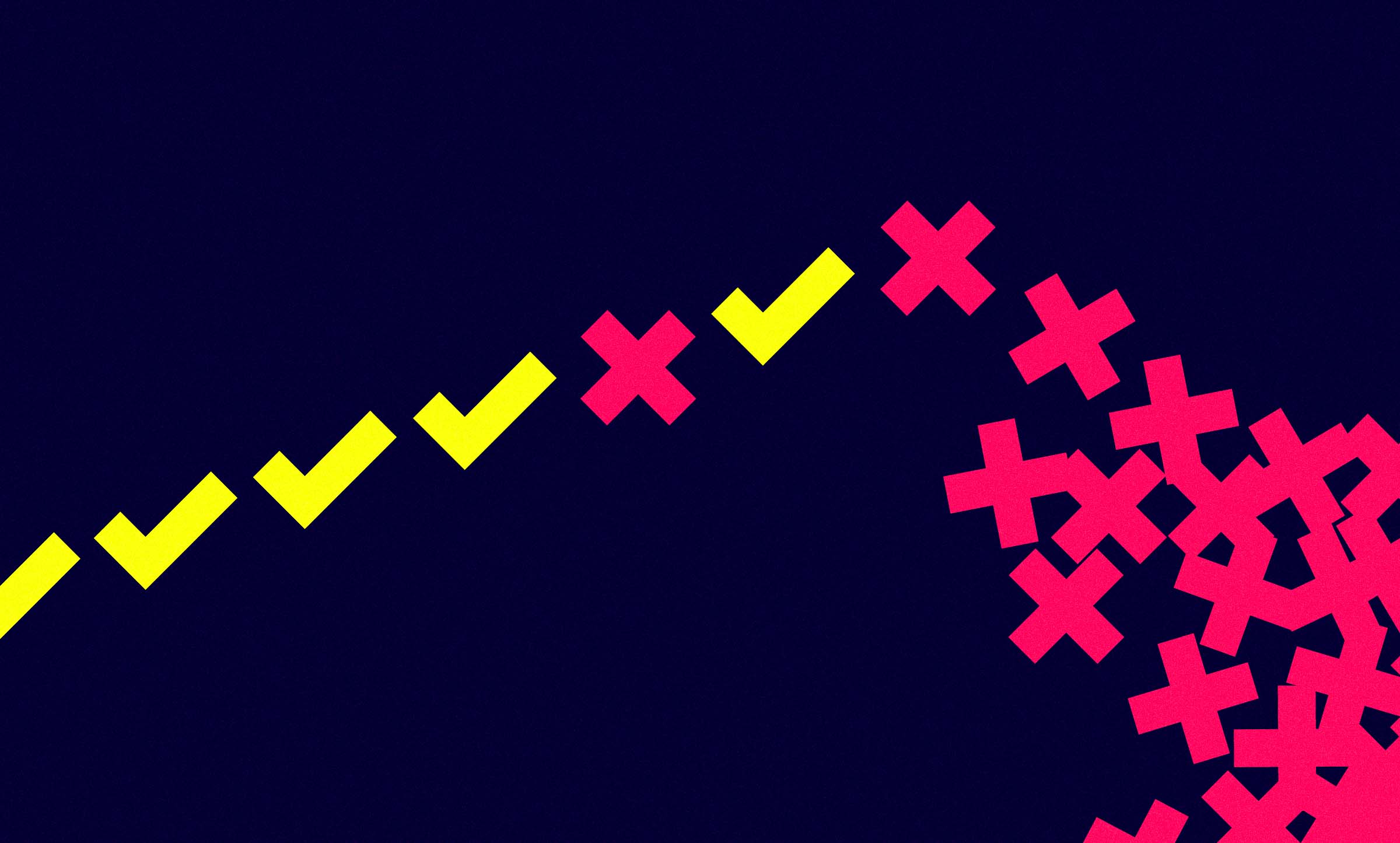PDFs: The Most Difficult, Most Widespread Digital Accessibility Problem
5 min read
The web must contain millions, if not billions, of PDFs. Some of these are legitimate—they need to be PDFs for very specific, strategic reasons—and others are the result of someone lazily uploading content they already created for print in a digital context. And the overwhelming majority, probably safe to say 99% or more, are not accessible. That’s not even counting all of the PDFs that live on shared file systems and in digital contexts offline. If you’re someone with a disability, that makes for a pretty good chunk of information in the world that you can’t engage with easily, and sometimes not at all.
Make All Parts of Your PDF Accessible
PDFs are perhaps the biggest beasts of digital accessibility. Depending on how they were created, they can be time-consuming and difficult to remediate. PDFs must either be accessible themselves or the information found in the PDF must be available in another, accessible way on the site or app. And when we say “information,” we mean all content found in the PDF, including charts, graphs, images, infographics, etc. Think of the most complicated, graph-heavy PDF your organization or client’s organization has (maybe an annual report or investor brochure) and you can begin to understand how much work it would really take to ensure the document is accessible.
The WCAG Guidelines
- Guiding principle: Because PDFs must comply with every WCAG guideline, every guiding principle also applies to making PDFs accessible. PDF content must be “perceivable,” “operable,” “understandable,” and “robust."
PDFs have a huge number of guidelines because they must follow the rules for any other page PLUS adhere to WCAG’s “PDF Techniques.” Basically, depending on the PDF, you may need to comply with any and all WCAG accessibility compliance guidelines to make the document accessible. You can see how remediation of a single PDF can take a long, long time.
What This Means for Users with Disabilities
PDFs are often extremely problematic for users who are blind, have low vision, or navigate using a keyboard. If a PDF is entirely inaccessible for those with visual disabilities, for example, a screen reader may tell a user that the PDF is blank, even when they know for certain it is not. At that point, they have to either give up trying to access the information or call in a favor for someone else to explain the PDF to them.
If a PDF hasn’t been tagged with the correct navigational elements, users navigating with a keyboard will have difficulty tabbing through to find the information they need. Especially for long PDFs, this can mean they waste their time tabbing through a document to find the one topic or piece of information they were looking for.
Best Practices
1. Avoid PDFs where possible
As often as you can, turn PDF content into on-page content. It’s much easier to make a screen in your site or app accessible than to make a PDF accessible. This practice is much better for overall usability, as PDFs cause difficulties on mobile devices and in search as well.
2. Create accessible PDFs to begin with
It’s much harder to remediate a PDF after the fact, especially if you’re not the one who originally made the document. Ensuring that your PDFs are accessible from the start will save you a lot of time and headache. Just walking through how to make a PDF accessible could fill its own whitepaper, but there is a lot of good help online. Most document creation software companies also have guides and wizards you can use to ensure your document is accessibility compliant. Here are guides for some of the most commonly used software:
3. Ensure content is available elsewhere on the site
If a PDF is necessary but it’s going to prove difficult and/or time consuming to remediate, you may decide to create an accessible, on-page version of the content that is either only visible to screen readers or is otherwise out of the way unless someone with a disability needs to access it. As long as all of the information found in the PDF is available in another accessible way, you’re good to go.
A Small Process Change Will Reduce PDF Woes
The initial effort to ensure your PDFs are accessible for those with disabilities can seem daunting. If it helps, it’s even more daunting (and annoying) for people with disabilities every time they to try to use your inaccessible PDFs. To ensure your team and your users never have to go through this hassle again, incorporate PDF accessibility into your document creation processes from the beginning. If you set out to create accessible PDFs (or really any document), addressing barriers for those with disabilities becomes just as much a part of your decision-making as font, color, word choice, etc.
Accessibility really takes little to no extra time when you make it part of your daily work routine. It’s when you ignore accessibility that you eventually find yourself starting up at a huge pile of PDFs that you have to fix. Take care of it now, once, and then make the small change in your process to embrace PDF accessibility and ensure you never have to tackle the whole pile again.
Next Post in This Series
Forms Don’t Have to Be Fun but They Do Have to Be Accessible
>Part of the Accessibility for Developers Whitepaper
You can download the full whitepaper from the Progress site.
All Posts in This Series
- PDFs: The Most Difficult, Most Widespread Digital Accessibility Problem
- Forms Don’t Have to Be Fun but They Do Have to Be Accessible
- People With Disabilities Like TV and Podcasts, Too
- The Accessibility Requirement You’re Probably Failing Right Now: Focus States
- Your Color Choice Could Be Keeping Your Site or App from Digital Accessibility
- Creating Navigable Page Structures: An Accessibility Building Block
- Alt = “Title for a Post That Doesn’t Actually Describe It Whatsoever”