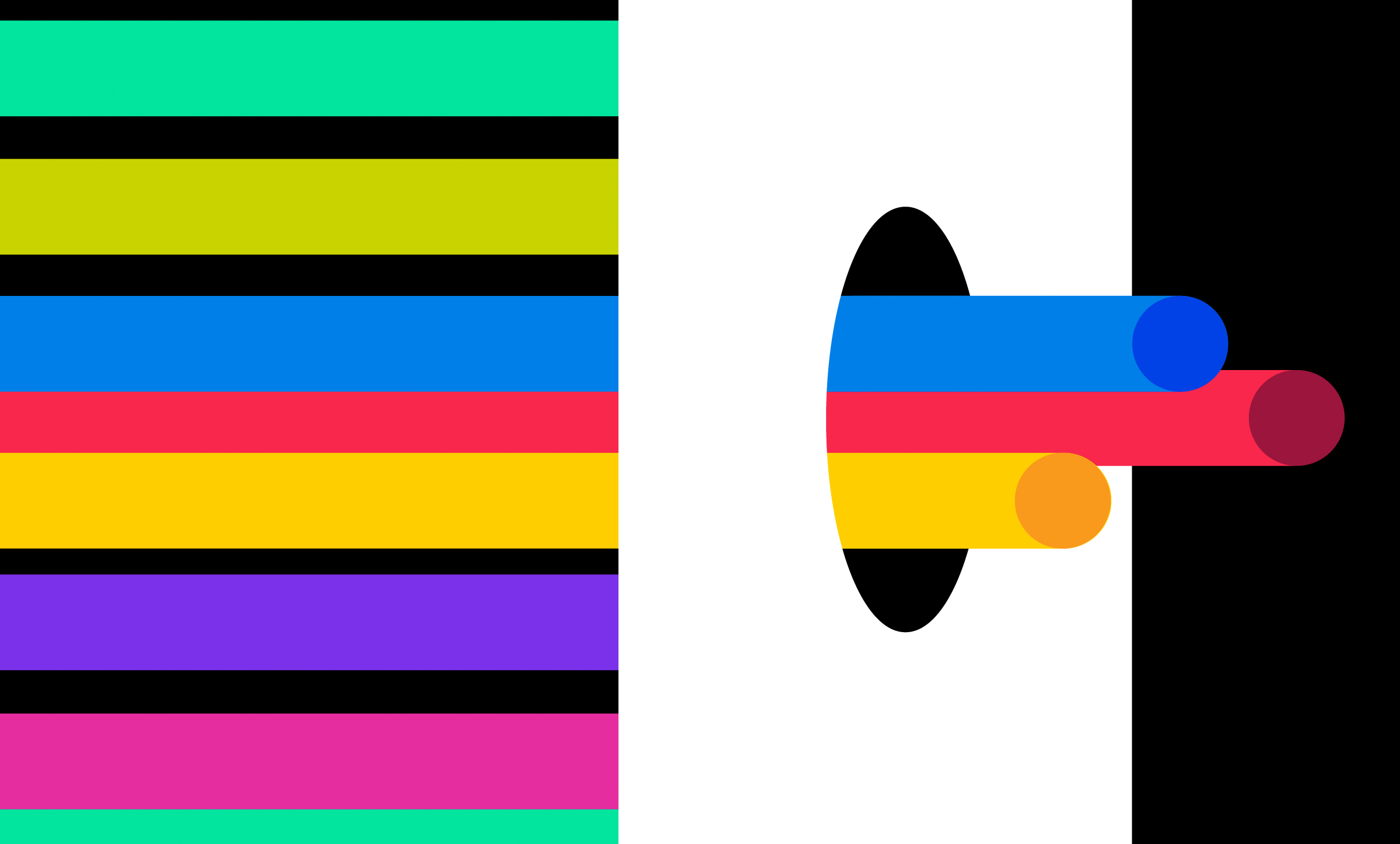Tidying Up (Your Digital Products)
8 min read
It seems like everyone is decluttering, reorganizing, and taking another look at what’s really important since the premier of Netflix’s Tidying Up with Marie Kondo. I have an idea. Since we’re all in the middle of an organizing frenzy,
let’s talk about tidying up a crucial part of our business life as well: our digital products.
If you haven’t seen the show or don’t know
about Marie Kondo, she’s a famous Japanese organizer and author of the book The Life-Changing Magic of Tidying Up. Her KonMari Method™ asks people to evaluate each
possession to see if it sparks joy for them. Any objects that don’t spark joy should be donated or gifted to someone who would find joy in them.
Creating Joy for Users
Ideal UX and Marie Kondo’s tidying method have more in common than it may seem at first. Marie Kondo wants every object you own to give you joy. When we talk about good user experience, we often talk about making decisions that continuously create joy for our users. And, like Marie’s clients, most of us have a long way to go organizing sites and apps that are horribly disorganized and full of unnecessary, joyless clutter.
What Does Digital Joy Look Like?
If you’ve seen the show, you know Marie Kondo has a cute, enthusiastic reaction to the things that spark joy for her, complete with full-body motion and sound effect. Users may not be that demonstrative when they have an easy time paying a bill or filling out a form – after all, this isn’t a favorite sweater, these are tasks they have to get done. But digital joy takes on some definite sounds of its own:
- “Whoa that was easy.”
- “Is that it?”
- “I expected that to take way longer.”
- “Okay, wow, I’m done."
All of these, by the way, are direct quotes taken from usability tests of site or apps that served users excellently. Interestingly, online joy often sounds like surprise because, let’s admit it, users rarely run into experiences that create joy. Instead, they typically find only clutter, disorder, and intense frustration.
What does creating joy mean for your business?
While our users may not throw their arm in the air and kick their leg out in a motion of victory like Marie Kondo (although they might), their actions speak just as loudly when they encounter good user experience. When things go well, people tend to:
- Engage with your business online: buy, sign up, contact a salesperson, etc.
- Return to your business online next time.
- Tell other people about your business and the great experience they had with you.
In the spirit of Tidying Up, it’s time to evaluate the elements of our digital products one by one and determine if they’re bringing our users joy or frustration.
Decluttering Your Site or App
Instead of going room by room to tidy up, the KonMari© method tackles household mess by category, with five lessons to be completed in order. That’s good advice for cleaning up a website or app, too – address clutter and disorganization by type instead of page by page.
Lesson 1: Content
In household tidying, Marie Kondo explains that it’s important to pull out every single item from a large category like clothing or paper and put it in one place. Do the same with your web content. Pull all of it out of your digital product and put it in a huge pile in a Word document. You need to remove the content from its current context on your site or app so you can:
- See how much content you really have (it will surprise you).
- Look at each piece individually to assess whether it’s something that makes your users happy or only brings them feelings of confusion/frustration/indifference.
Evaluating Content
So what are you looking for when evaluating whether individual sections of content will bring your users joy? For every individual piece of content, ask yourself:
- Does it relate directly to users’ tasks?
- Is it helpful?
- Is it concise?
- Is it straightforward?
If the answer to any of those questions is no, that piece of content is creating frustration rather than joy. It needs to be deleted entirely or rewritten so the answer to every question is an emphatic yes. And speaking of messes, if you’re having trouble getting started, tackle one of the biggest junk drawers on any site or app first: your FAQ.
Lesson 2: Design
Just like you might have too many decorations in your house, you might have added too many decorative elements to your site or app. Or maybe your digital product is housing the equivalent of old, inappropriate decorations you keep around just, well, because you have them. Evaluate your visuals and graphic elements one by one, making sure they mean the right thing to your users and are arranged in a way that creates joy instead of clutter.
Evaluating Visuals
When looking at photos, graphics, etc, ask of each one:
- Is it there for a good reason? (“It looks cool” doesn’t count as a good reason.)
- Does it serve the content without distracting from it?
- Was it chosen with the user in mind? (This can be especially tricky with stock photos.)
- If you take anything away, are you negatively impacting your users?
- Is it up-to-date? (This extra important if you’re showing technology.)
Once again, if you can’t answer an unqualified yes to every question, that design element is probably causing more clutter and distraction than joy for your users. This goes double for any design that came about because it was trendy or the newest thing you wanted to try.
Lesson 3: Navigation
Navigation is the primary way people get around your site or app. Unfortunately, often users face confusing, vague navigation structures and labels. They hardly know where to begin.
Evaluating Navigation
Evaluate your navigation section by section, starting with your main navigation items and working all the way down to the deepest level of your site or app. Ask of each section:
- Does it directly serve your users’ tasks?
- Is it there for a good reason? (“The CEO wanted it there” isn’t a good reason.)
- Can you tell what may be in the section without clicking on it?
- Can you tell at a glance where you currently are in the site or app structure?
- Is it easy to see what other pages and sections are available?
- Is the section free of miscellaneous content or things that don’t really belong?
These questions are crucial for the organization of your digital product. Be merciless about reorganizing. Cut whole sections if you need to (especially if your work with content showed you the section’s information isn’t even necessary). The more streamlined and intuitive you make your navigation, the less frustration and more joy you’ll bring your users.
Lesson 4: Functionality
Just because you can have a piece of neat-o functionality, doesn’t necessarily mean you should. It may be cool, but if it doesn’t help your users easily find information and tasks, it will not spark any joy with them. In fact, it will do quite the opposite.
Evaluating Functionality
Ask yourself:
- Is this the easiest way for users to get what they came for?
- Is it there for a good reason? (“It’s really interactive” isn’t a good reason.)
- Is this functionality easy to use, without written explanation?
- Does it work well on mobile and tablet devices?
If the answer to any of these is no, that functionality really needs to be rethought or removed. Make it simpler, even if that means less “interactive” or “immersive” (or whatever other word you’re using to justify its presence on your site or app).
When in doubt about the joy-making ability of functionality, test it with real people. If you don’t hear how easy it is or see people getting things done quickly, you have your answer. Thank that functionality for its service (a la Marie Kondo) and move on to something more intuitive. It will be painful in the short term, but blissful in the long run.
Lesson 5: Required Internal Clutter
Sometimes you have items in your home that you have to keep, even though you’d really prefer not to. Important but boring documents, extra batteries, extension cords, cleaning supplies, etc. The same can be true for your site or app.
Sometimes stakeholders flat out insist on particular content. Compliance may require specific messaging on a specific page. But just like your extra toilet paper rolls or leftover potting soil at home, you can organize your business requirements in a way that keeps them out of your users’ hair.
Organizing Internal Clutter
Ask yourself:
- Can required, perfunctory content go near the bottom of the screen?
- How small can you make these internal requests?
- Is there a way to make this addition actually helpful for users?
- Can you present the internal request prominently without getting in the way of user tasks?
- Would this information be better found in an “About” section?
For further help organizing internal items so they don’t clutter your digital product and frustrate your users, refer to our more detailed methods for handling compliance requirements and stakeholder requests.
Bonus: Microinteractions That Spark Joy
We haven’t talked about the little touches that create unexpected joy for your users: the funny yet informative success message, the small design element that hits the right tone, a thoroughly enjoyable 404 page, etc. You can start thinking about these things only once the rest of your site or app is organized around your users.
This should be the final thing you do. You shouldn’t try to add these additional moments of joy when the rest of your site still incites frustration and confusion. And when you do add these extra touches, you must make sure they aren’t adding their own clutter to your now-clean, now-organized digital product.
Cleaning Up Goes Both Ways
The point is to provide an organized, streamlined experience for users that make them glad they came to your site or app. If your online business brings people a little extra joy and makes their lives a little brighter, they’ll want to keep you around going forward. But, if you make their online lives more cluttered and chaotic, they might decide it’s time to move on.
In other words, if you don’t clean up your act and give your users some digital joy, they could end up Marie Kondo-ing you right out of their online life.